FileAssurityÆs Secure Delete facility permanently removes files and folders from local, removable and network drives for you, quickly and easily.
Securely Deleting Files/Folders
Highlight the file(s)/folder(s) you want to remove, right-click and select '
You will be asked to confirm secure deletion once you have selected this option and before deletion takes place.
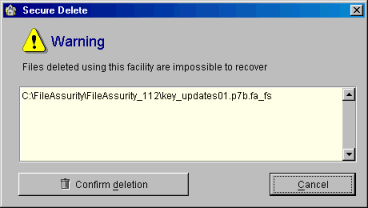
Select the 'Confirm deletion' button and your file(s)/folder(s) will be permanently removed. Select the 'Cancel' button if you do not wish to proceed with this operation.
NOTE: FileAssurity carries out the Secure Delete function in compliance with the US Government DOD 5520.22-M standard. This requires that a file be overwritten multiple times with patterns to prevent detection of the original magnetic recording. FileAssurity also performs a number of additional steps in order to defeat commercial file recovery programs carrying out functions similar to the Windows Wastebasket.